In today’s fast-paced digital landscape, the demand for custom applications is skyrocketing. However, not everyone has the technical expertise to code. This is where the no-code movement comes in, offering an accessible pathway for anyone, regardless of their technical background, to build apps quickly and efficiently. This guide will walk you through the essentials of How to Build Apps Without Coding, how to get it started, and what tools can help you succeed.
Why Build Apps Without Coding?
The no-code movement is reshaping how businesses and individuals approach app development. With no-code platforms, you can create applications without writing a single line of code. This democratization of technology empowers entrepreneurs, small business owners, and even large corporations to innovate without the constraints of traditional development methods.
Benefits of No-Code Platforms:
- Accessibility: No-code tools open the door for non-technical users to participate in app creation.
- Cost-Effectiveness: Reduce the need for expensive developers, allowing businesses to allocate resources more effectively.
- Speed: Rapid development cycles mean faster deployment and iteration.
Understanding No-Code Development
What is No-Code Development?
No-code development refers to the process of creating software applications through graphical user interfaces instead of traditional coding. This approach utilizes visual elements, drag-and-drop interfaces, and pre-built templates to facilitate app creation.
Types of Apps You Can Build:
No-code platforms enable you to develop various applications, including:
- Mobile apps for iOS and Android.
- Web apps for browsers.
- Internal tools for business processes.
- E-commerce platforms for online sales.
- Customer service applications.
Popular No-Code Platforms and Their Features
There are numerous no-code platforms available, each with unique features tailored to different needs. Here are some of the top options:
- Bubble: Known for its versatility, Bubble allows users to build complex web applications without coding. It offers a wide range of plugins and integrations.
- Adalo: Ideal for creating mobile applications, Adalo combines a user-friendly interface with powerful functionalities like database management and user authentication.
- AppSheet: Google’s AppSheet focuses on building mobile apps from data sources like Google Sheets or Excel, making it a great choice for data-driven applications.
- Glide: Glide transforms spreadsheets into mobile apps with minimal effort, perfect for creating simple applications quickly.
- Zapier: While primarily an automation tool, Zapier allows users to create workflows that connect various apps, making it essential for streamlining tasks without coding.
Learn to Code
I know this is off topic, yet if you have that drive to deepen your knowledge and dedicate to learning, I’d like to introduce you a complete video course named Hello Coding – Anyone Can Learn to Code —a game-changer for anyone diving into app development. This beginner-friendly course makes mastering app creation straightforward and exciting. Here’s why it’s worth your time:
- Real Projects: Build functional apps that you can showcase or use immediately.
- Step-by-Step Guidance: Perfect for beginners, with clear, practical lessons.
- Skill Expansion: Go beyond apps—explore web development, Python, and more.
- Monetization Insights: Learn how to generate income through your creations.
- Unlimited Access: Access materials anytime, ensuring continuous growth.
If that’s not your cake, keep scrolling…
Choosing the Right Platform
When selecting a no-code platform, consider factors such as:
- App Requirements: Match the platform’s capabilities with your project needs.
- User Experience: Evaluate ease of use for both developers and end-users.
- Integrations: Look for platforms that can connect with other tools you’re already using.
- Budget: Consider the pricing model and whether it fits your financial plans.
Step-by-Step Guide to Building an App Without Coding
Building an app without coding may seem daunting, but it can be broken down into manageable steps:
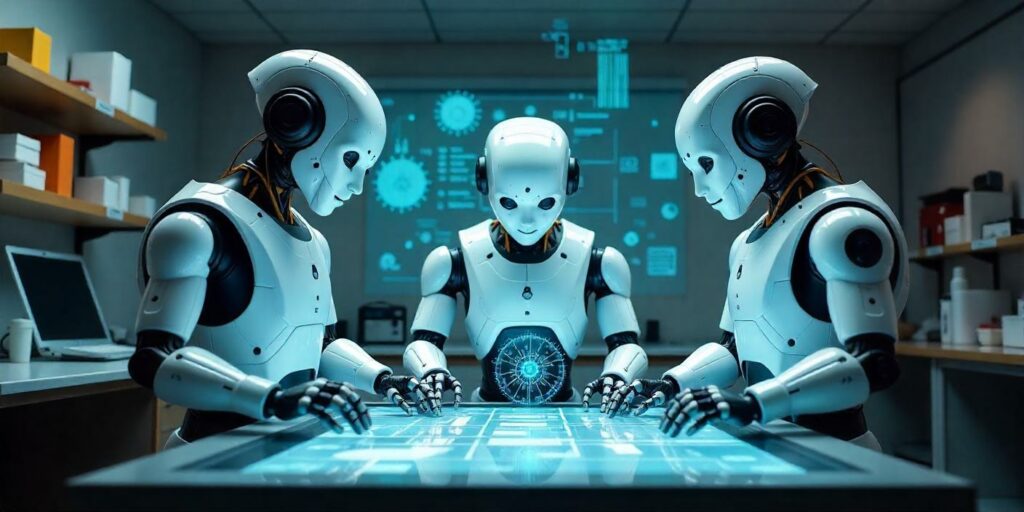
Step 1: Define Your App’s Purpose and Audience
Before diving into development, clearly outline what you want your app to achieve. Identify your target audience and understand their needs. This foundational step will guide all subsequent decisions.
Step 2: Outline Core Features and Functionality
List the essential features that will address the needs of your target audience. This may include user registration, data storage, messaging capabilities, etc. Prioritize these features based on importance.
Step 3: Design the User Interface (UI)
Use the drag-and-drop capabilities of your chosen platform to create the UI. Focus on design principles such as:
- Consistency: Use uniform colors and fonts.
- Accessibility: Ensure your design is usable for all, including those with disabilities.
Step 4: Set Up the App’s Functionality with Workflows
Most no-code platforms offer workflow automation tools. For instance, you can create a workflow that automatically sends notifications when a user submits a form. Familiarize yourself with these features to streamline processes.
Step 5: Test and Refine the App
Testing is crucial. Gather feedback from potential users, identify issues, and make necessary adjustments. This iterative process will help ensure your app meets user expectations.
Step 6: Launch and Share Your App
Once you’re satisfied with the final product, launch it. Utilize social media, email marketing, and other channels to promote your app and attract users.
Common Challenges and How to Overcome Them
While no-code development simplifies many aspects of app creation, it comes with its challenges:
Limited Customization
Many no-code platforms may not offer the level of customization a developer could achieve through coding. Focus on the available options and explore creative ways to work within these limitations.
Performance and Scalability Issues
No-code apps can sometimes struggle with performance as user bases grow. To address this, select a platform known for scalability and optimize your app’s features for efficiency.
Learning Curve
Transitioning to no-code development can be a learning curve for those used to traditional coding. Take advantage of tutorials, webinars, and community forums to gain confidence and skills.
Real-World Examples of Successful No-Code Apps
Many successful applications have emerged from the no-code movement:
- Airbnb: Before becoming a tech giant, Airbnb initially used no-code tools to build its first site.
- Loom: This popular video messaging tool utilized no-code solutions for rapid prototyping and initial launches.
These examples highlight how no-code development can lead to significant innovations.
The Future of No-Code Development
The future of no-code development looks promising. As technology evolves, we can expect:
- AI Integration: Advanced no-code platforms will likely incorporate AI for smarter workflows and better user experiences.
- Enhanced Scalability: Future tools will focus on handling larger user bases and more complex functionalities.
- Professional-Grade Tools: No-code platforms will increasingly meet the demands of larger enterprises, allowing for more sophisticated applications.
Conclusion
No-code development represents an exciting opportunity for anyone looking to bring their app ideas to life without the complexities of traditional coding. By following this guide and leveraging the right tools, you can create impactful applications tailored to your specific needs. The no-code movement is not just a trend; it’s a new way of thinking about app development that opens doors for innovation and creativity.

