Automation in 2024 is more than just a luxury for small businesses – it’s practically a necessity. With countless tasks to manage, from marketing to customer service, it’s easy to feel overwhelmed. Fortunately, free automation tools can simplify the workload, letting you focus on the bigger picture. These tools don’t just help with efficiency; they also reduce human errors and speed up processes. Let’s explore the top free automation software for small businesses in 2024 that can make life a whole lot easier.
Why Automation is Necessary for Small Businesses in 2024?
With the digital landscape evolving at lightning speed, businesses are facing more competition than ever. Small businesses have to adapt quickly and find ways to streamline their operations to stay afloat—and that’s exactly where automation steps in. Whether it’s automating customer service, marketing tasks, or inventory management, small businesses can use automation to save time, cut costs, and improve their overall efficiency. Now, let’s dive into how automation is changing the game.

The Growing Need for Efficiency
The pressure to do more with less is real, and small businesses feel it acutely. Automation can lighten the load, taking over mundane and repetitive tasks so you can focus on what really matters—like growing your business.
- Reducing manual tasks: Automation minimizes the need for employees to handle tedious manual tasks such as data entry, freeing them up to work on more meaningful projects.
- Saving time: By cutting down the time spent on repetitive processes, automation allows teams to complete tasks faster, leading to increased productivity.
- Minimizing errors: Human error is inevitable, but automation helps keep it in check by ensuring that tasks are performed consistently and accurately.
- Optimizing workflows: Automated systems can analyze current workflows and suggest improvements, leading to more efficient business processes.
- Providing insights: Many automation tools offer analytics and reporting capabilities, which can help businesses spot bottlenecks and optimize their processes.
Automation isn’t just about doing things faster; it’s about doing them smarter, too.
Cost-Effective Solutions for Small Business Owners
When you’re running a small business, every dollar counts. Automation can help stretch your budget further by cutting costs in some surprising ways.
- Reducing labor costs: Automation can take over tasks that would otherwise require hiring additional staff, thus reducing payroll expenses.
- Lowering operational expenses: Automated tools often use cloud-based technology, which means no hefty investment in hardware or maintenance costs.
- Increasing ROI: Automated marketing tools can help target the right audience, leading to better conversion rates and a higher return on investment.
- Minimizing waste: Automation ensures that resources are used efficiently—whether it’s inventory management or energy consumption—reducing waste and associated costs.
- Improving cash flow: By automating invoicing and payment reminders, businesses can ensure faster payments, boosting cash flow and financial stability.
Saving on expenses isn’t just about cutting corners—it’s about using the right tools to maximize your investment.
How Automation Can Boost Productivity
Small businesses often operate with a lean team, and automation can empower each team member to accomplish more without burning out.
- Streamlining communication: Automated tools like chatbots can handle customer inquiries, freeing up time for the team to focus on more complex issues.
- Automating marketing campaigns: From social media posts to email marketing, automation tools can schedule and publish content consistently, ensuring you’re always visible to your audience.
- Simplifying project management: Automated workflows can help teams stay on top of tasks, ensuring deadlines are met and nothing falls through the cracks.
- Enhancing customer support: With automation, you can set up self-service options for customers, reducing the workload on support teams while still delivering a great experience.
- Automating data analysis: Tools can quickly crunch numbers and provide insights, allowing you to make data-driven decisions without the hassle.
Boosting productivity isn’t just about getting more done—it’s about working more effectively, too.
Best Free Automation Software for Different Business Functions
Free automation software is like that extra pair of hands you didn’t know you needed. From marketing to workflows to managing customer relationships, these tools can help you streamline operations without breaking the bank. Let’s get into the specifics and explore some top free options out there.
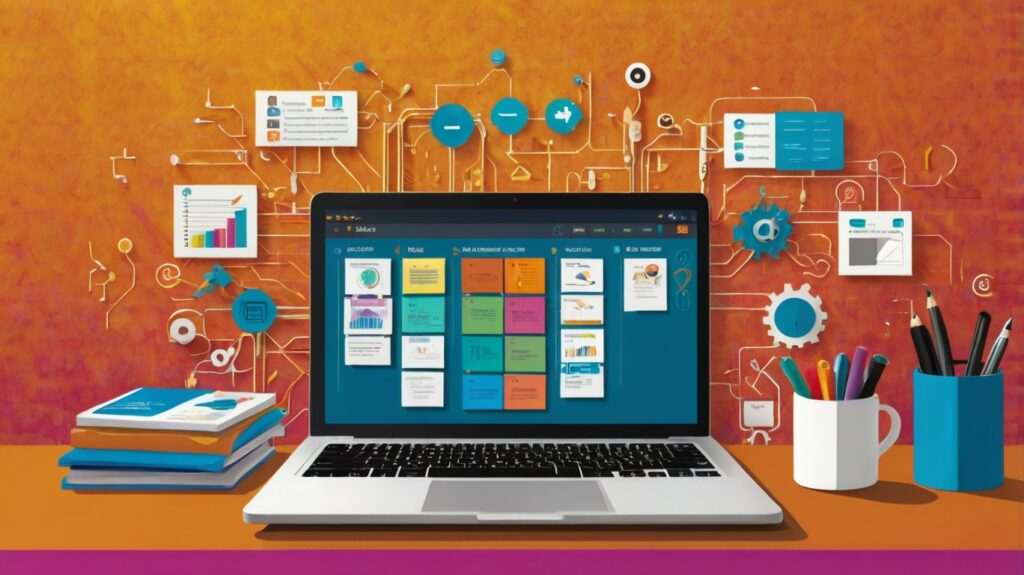
Marketing Automation Tools
Marketing automation software helps businesses schedule and manage marketing tasks efficiently. With the right tool, you can make your marketing efforts as smooth as butter.
- HubSpot Marketing Hub: Offers a generous free plan with email marketing, form creation, and even basic reporting. Ideal for small businesses dipping their toes in digital marketing.
- Mailchimp: Great for email marketing automation, providing up to 500 contacts on the free plan, with easy-to-use templates and scheduling options.
- Sender: An underrated gem that allows unlimited emails to up to 2,500 subscribers for free, making it perfect for newsletters and campaigns.
- Zoho Campaigns: This one integrates seamlessly with other Zoho apps and allows up to 6,000 emails per month for free—great for businesses already using Zoho products.
- Benchmark Email: Comes with basic email marketing tools, a drag-and-drop editor, and allows sending up to 3,500 emails monthly on the free plan.
Marketing automation isn’t just about sending out emails—it’s about doing it consistently and effortlessly.
Workflow and Task Automation Software
Automating workflows and tasks can save you a lot of time and headaches, letting you focus on higher-priority work. Let’s look at some handy free tools that can help.
- Zapier: This tool lets you connect different apps and automate tasks without any coding. The free version includes 100 tasks per month and can automate simple workflows.
- Integromat (now Make): Another no-code tool that offers a free plan for up to 1,000 operations a month, great for automating multiple steps across different services.
- Trello: While it’s primarily a project management tool, Trello’s automation features like Butler allow you to set up rules and triggers for task management.
- n8n: An open-source automation tool that lets you create complex workflows without a subscription fee—ideal if you want more customization.
- Automate.io: Offers a free plan with 300 tasks a month, letting you automate tasks across different apps to streamline business processes.
With the right software, automating your workflows can be as simple as setting it up once and letting it run on its own.
Customer Relationship Management (CRM) Automation
CRMs with automation can improve your customer interactions without requiring a massive team. Let’s take a look at some top picks for free CRM automation software.
- HubSpot CRM: Completely free with no time limits, it automates contact management, email scheduling, and even customer support tickets.
- Zoho CRM: Offers a free plan for up to three users, with features like lead scoring, workflow rules, and task automation.
- Freshsales: A CRM from Freshworks that includes AI-based lead scoring and workflow automation in its free plan—perfect for sales teams wanting to optimize their efforts.
- Bitrix24: Provides an all-in-one platform for managing customer interactions, automating tasks like follow-ups and lead management with up to 12 users on the free plan.
- Agile CRM: The free version allows you to automate sales tasks, send email campaigns, and even set up marketing workflows for up to 10 users.
Using CRM automation isn’t just about managing contacts; it’s about transforming how you interact with customers to build stronger relationships.
How to Choose the Right Automation Software for Your Business?
Picking the right automation software is kinda like finding the perfect pair of shoes—it needs to fit just right, or else you’ll end up struggling to keep up with your daily operations. It’s not just about what’s popular; it’s about figuring out what works best for your unique business. Let’s dig into some key factors you need to consider before making that final call.

Assessing Your Business Needs
Before you even think about automation tools, you’ve gotta figure out what your business actually needs. It’s not a one-size-fits-all situation.
- Identify repetitive tasks: Pinpoint tasks that eat up a lot of time but don’t require human creativity—like data entry, scheduling, or responding to basic customer inquiries.
- Understand your current pain points: Where are you facing bottlenecks? Is it in marketing, sales, customer service, or project management? Knowing the weak spots helps narrow down the right software.
- Set specific goals: Do you want to reduce manual workload, improve customer response times, or streamline internal communication? Your objectives will guide you towards the features you actually need.
- Consider team size and skills: Some automation tools have steep learning curves, so make sure your team can actually use the software effectively without getting overwhelmed.
- Budget constraints: Understand how much you’re willing to invest in automation. Free tools might suffice for basic needs, but you might need a premium option for more advanced capabilities.
Figuring out these details ensures you don’t waste time or money on software that doesn’t solve your actual problems.
Comparing Features and Limitations of Free Tools
Let’s face it, everyone loves free stuff—but with free automation software, there’s usually a trade-off. Make sure you know what you’re getting.
- Evaluate available features: Check if the free version provides essential functionalities like integrations with other tools, task automation, or reporting features.
- Usage limitations: Many free tools have caps on the number of tasks, users, or workflows you can automate. Make sure these limits align with your business needs.
- Customer support options: Some free tools offer limited customer support, which can be a hassle if you run into issues. Look for active communities or forums for troubleshooting.
- Security and compliance: Ensure the tool meets industry standards for data security, especially if you’re handling sensitive information.
- Upgrade paths: Even if you start with a free plan, you might eventually need to upgrade. Check how flexible the paid plans are and whether they fit into your long-term budget.
Free automation software can be a great starting point, but don’t let the “free” tag blind you to its constraints.
Planning for Scalability and Future Growth
You may not be a big business now, but if things go according to plan, you will be someday. Choosing automation software that grows with you is crucial.
- Flexible pricing models: Look for software with pricing that scales according to usage or features, allowing you to start small and expand as needed.
- Customizable features: The ability to add or modify features as your business needs evolve is a big plus. Some tools allow you to integrate custom APIs or build tailored workflows.
- Integration with other software: Make sure the tool can connect easily with the other apps you’re using. Seamless integrations can save you from future headaches.
- Performance under increased workloads: As your business grows, so will the number of tasks. Ensure the software can handle higher workloads without lagging or breaking down.
- Access to advanced features: Some tools offer “premium” features that could become essential as you grow, like AI-based automation or advanced analytics.
Don’t just think about what you need now—think about where your business is headed and how your software can keep up.
Conclusion
Wrapping up our look at the top free automation software for small businesses in 2024, one thing’s crystal clear—automation isn’t just a buzzword, it’s a game-changer. For small businesses, these tools offer a lifeline, helping streamline operations, cut down on manual labor, and boost productivity without busting the budget. Whether it’s automating marketing tasks, managing workflows, or handling customer relationships, there’s a free tool out there that can make your life a whole lot easier.
The real trick, though, is knowing which one to choose. The right software can set you up for success, making daily operations more efficient and freeing up your time to focus on what really matters—growing your business. So, as you look through the options, keep in mind your specific needs, any limitations of the free versions, and how well the tool can grow with your business.
In 2024, automation isn’t just about keeping up with the competition; it’s about outpacing them. Don’t hesitate to take advantage of these free resources, and find the one that fits just right.

